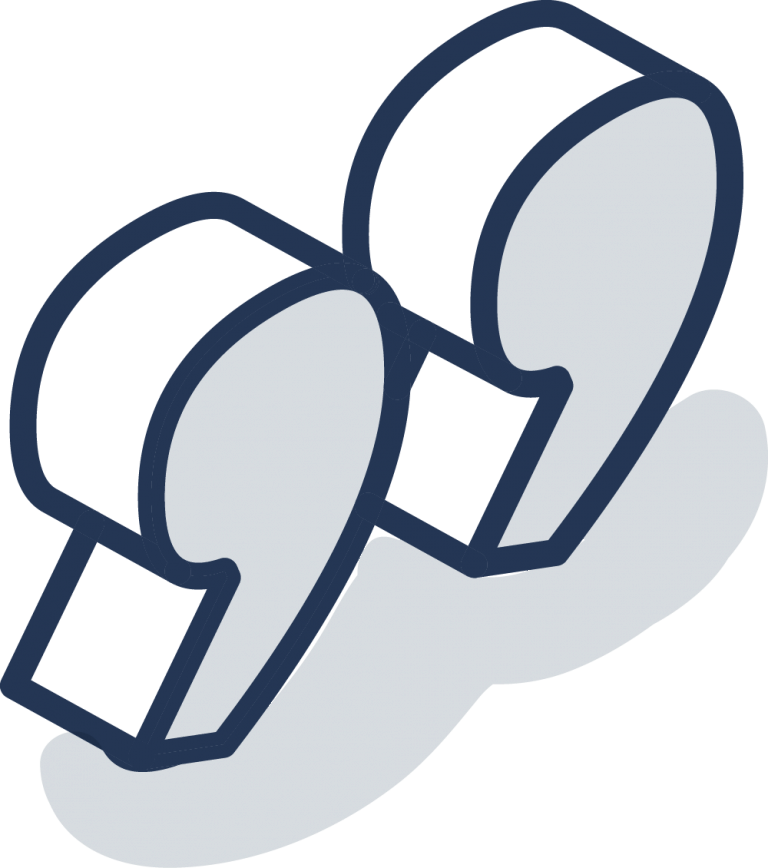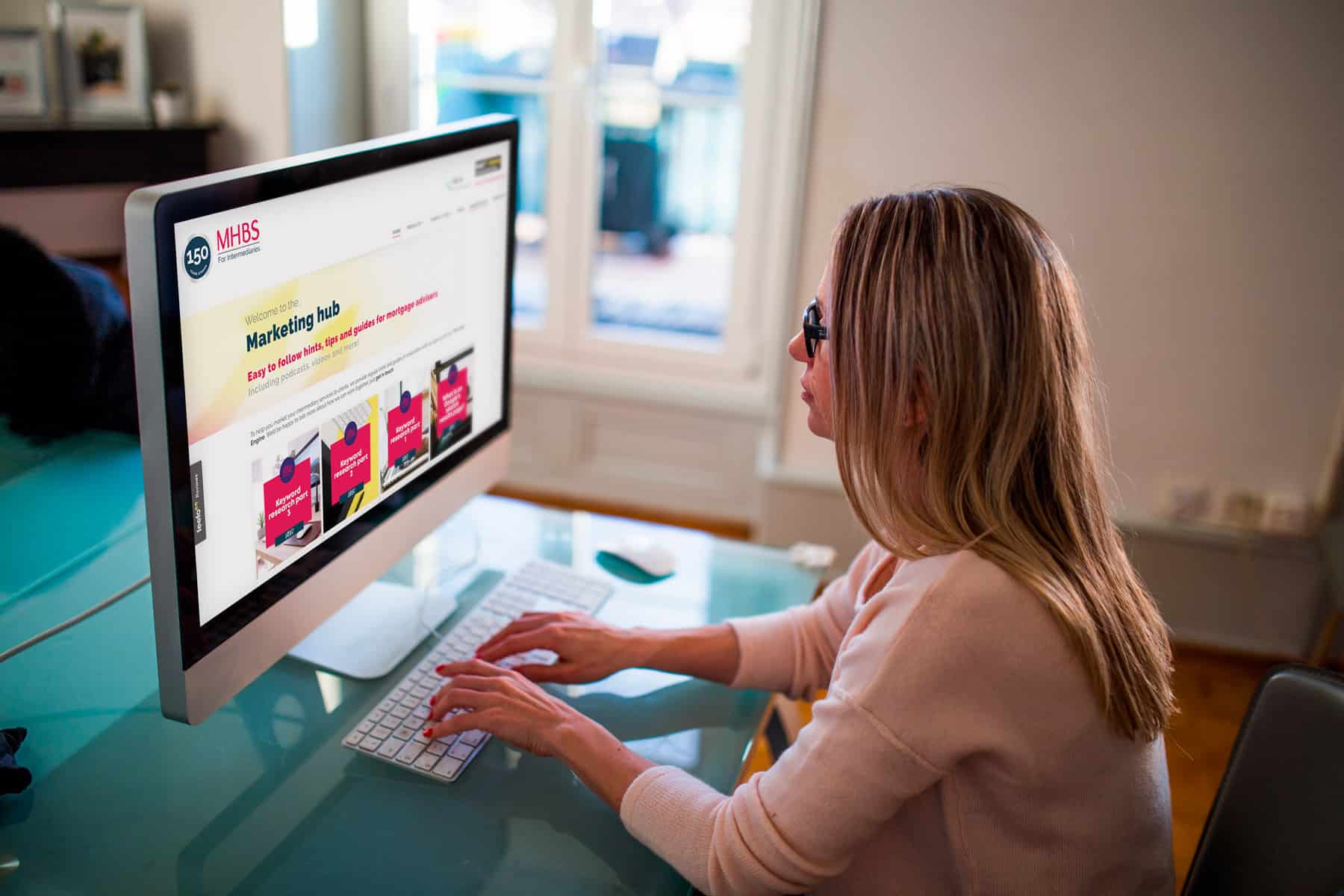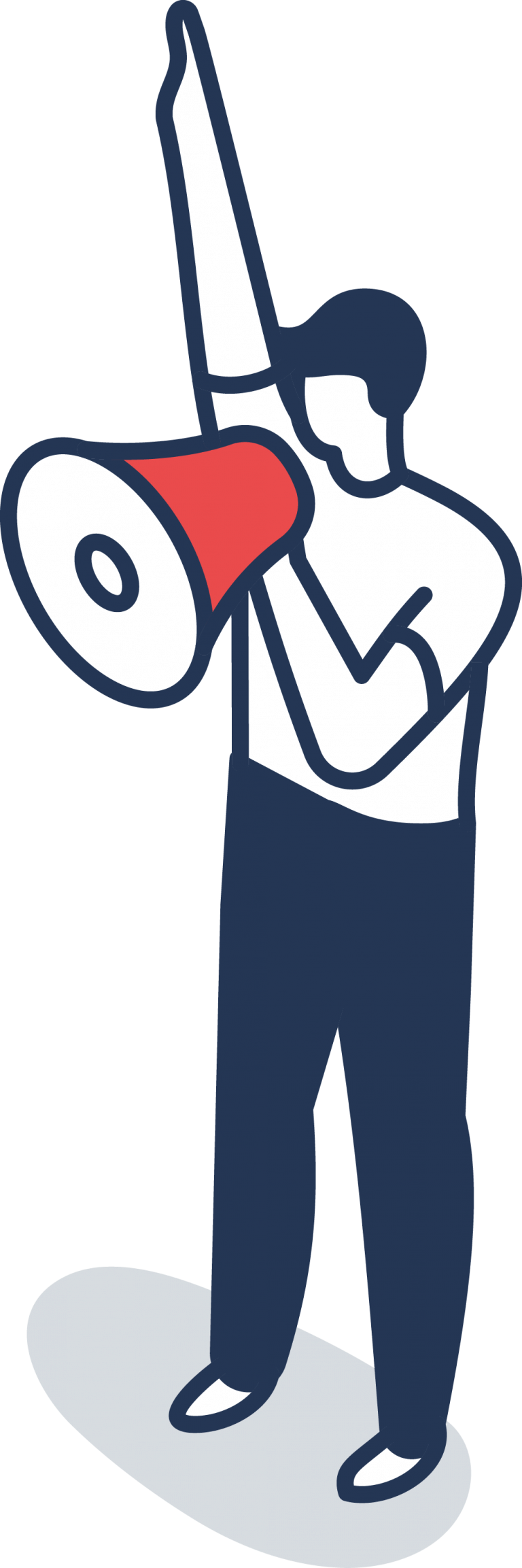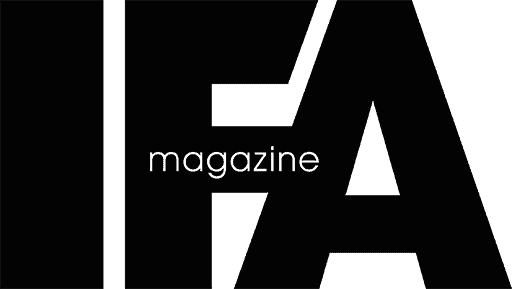Alex

Tessa
Hear Alex (Founder of ‘The Lead Engine’ & host of ‘The Advisers Assemble Podcast’) and Tessa (Podcast Exec At The Lead Engine) share their tips for being prepared to be a podcast guest.
Listen to the episode below.
Great interviews start with Great Guests. So as you’re here, we’ve got that first part covered! – The next step is making sure you’re set up, ready, and know what to expect.
Recording In Progress: The Interview
We use an online podcasting platform called Zencastr. This allows us to simply send our guests a link that they click on at the time of the interview (no software to install).
The main reason we use Zencastr is that it records the interviewer and the guest(s) separately (making it easier to edit) and the audio quality is much better than Zoom.
Don’t assume you’ll record via Zoom!
A few things you’ll want to check with the interviewer first
- Will it start recording as soon as I arrive on the link? (It’s highly likely it won’t but double-check)
- Is the recording is audio only? It’s one less thing to worry about if it is!
- Giving hardware access – When you join the recording platform, your computer will be asked to give access to your hardware (microphone and/or camera) needed for recording. Arrive early to sort it!
- Check how long the interviews normally are, maybe check some of their old episodes.
- Is the episode pre-recorded? Are you going live? Don’t worry! Most don’t and this means you can mess up and they’ll edit it out.
- Find out which recording platform as most of them will have a handy guide of what to expect, we use Zencastr and they have a great article for their platform here.
Interview Style
Is it conversational – Normally it is so try to forget you are recording, and think of it as speaking to one of your clients. Don’t be too critical or harsh on yourself, we are not robots and only human.
Setting Up
Sound quality is an important part of recording a podcast.
People haven’t got pictures or videos (in most cases) to see, so you’ll want to make the audio sound as good as it can. Here are a few easy and simple tips:
Use a desktop computer (recommended) or laptop
We use Zencastr which isn’t compatible with your mobile phone! This could be the same for most other platforms.
Make sure you plug in a set of headphones
Not compulsory but it helps! Airbuds, Apple headphones, and other mobile headphones are fine (although connection errors may occur) but a good set of radio/keyboard headphones work best. A headset is usually fine too. Headphones avoid the other person being picked up on your microphone.
A good quality USB microphone to plug into your desktop/laptop makes all the difference.
This isn’t compulsory but will ensure a smoother recording – especially if you’ll be recording regularly.
As a last resort, your computer’s internal mic will usually let you record the sound, so if you don’t want to invest it may be worth doing a check with the interviewer before the date of recording.
Find a quiet, sheltered place at home or in the office/ Sit close to where your WiFi connection is strong if you can. Try not to move around too much or make any taps and sounds that can be picked up easily. If you are using a microphone, be sure to have it close in front of you.
Equipment Advice If You Fancy Advancing!
If you’re going to be recording regular podcast episodes and you find you really enjoy this, you might like to make a small equipment upgrade…
So to ensure your audio sounds as great as your message, a microphone makes a big difference.
If you don’t have one, (but have been meaning to get one) this is a great excuse!
Tessa (Our Podcast Executive) has the Blue Yeti X USB Microphone (at about £99 at the time of looking – but shop around!), or for a cheaper alternative try the Tonor USB Microphone on Amazon (about £16 at the time of looking).
Alex (Host of ‘The Advisers Assemble Podcast’) has the Rode Procaster Microphone (about £135), a shock mount (£30), the Focusrite audio interface (£95), cloud lifter (£149).
Use It For Your Marketing
If the interview was about or mentions specific products or services that match a page on your website then make sure you feature the podcast there.
For example, you were interviewed by someone about self-employed mortgages, then make sure there’s a link or embed the podcast player on the self-employed mortgages page of your website.
Enjoy The Process
Lastly, if you’re nervous, we guarantee you’ll get the ‘audio bug’ after your first recording and you’ll want to do many, many more!